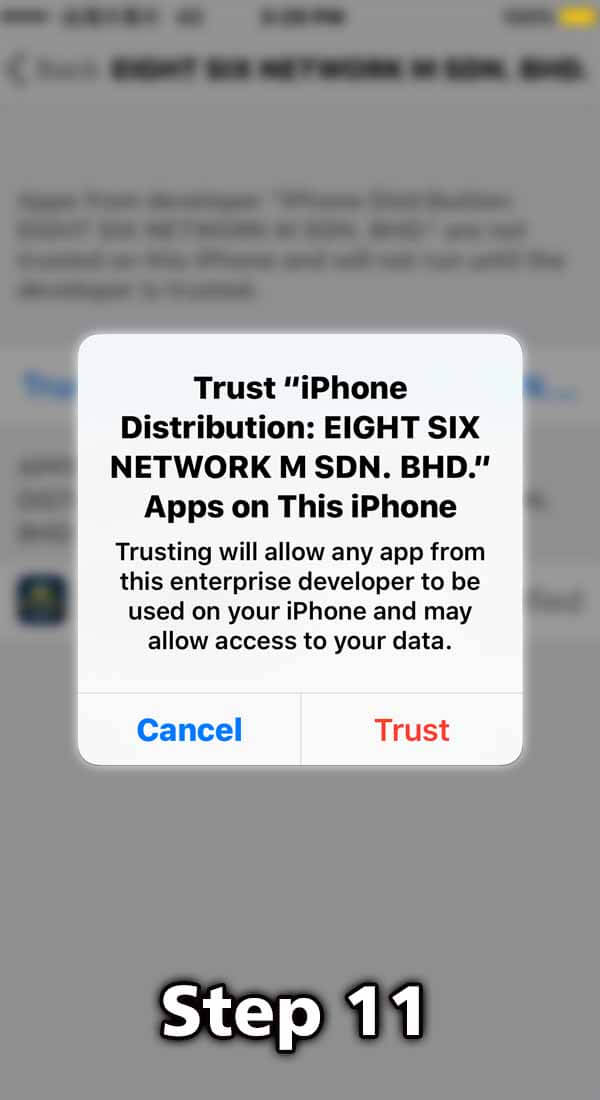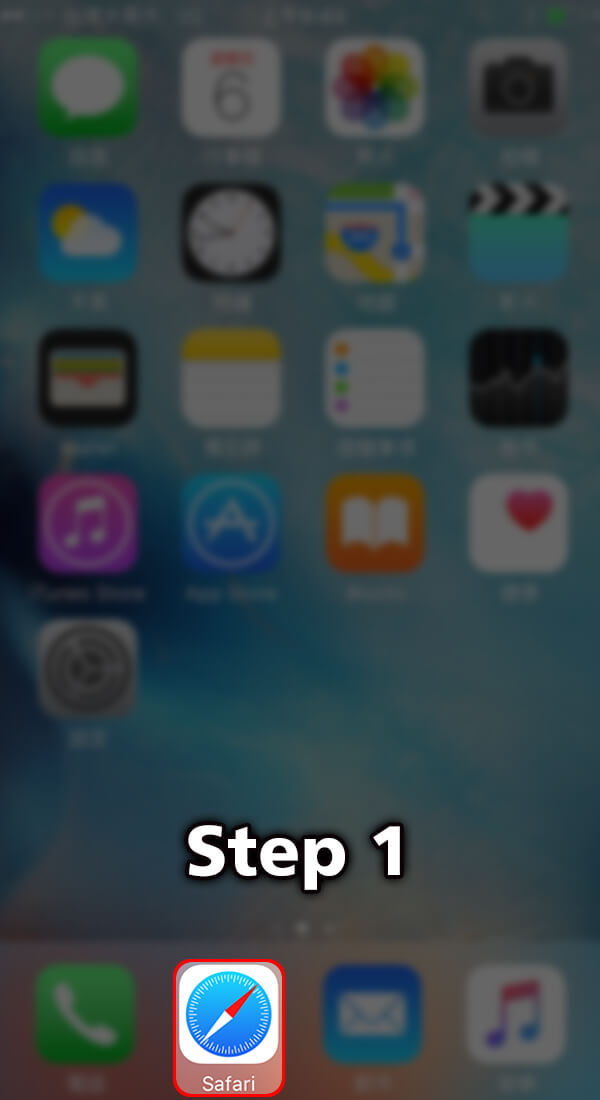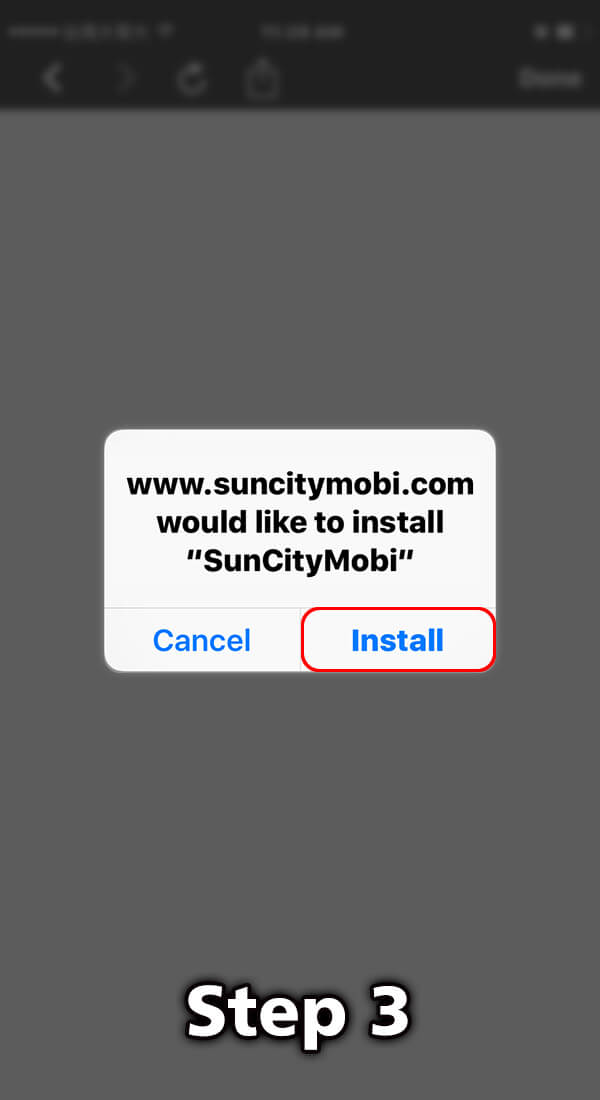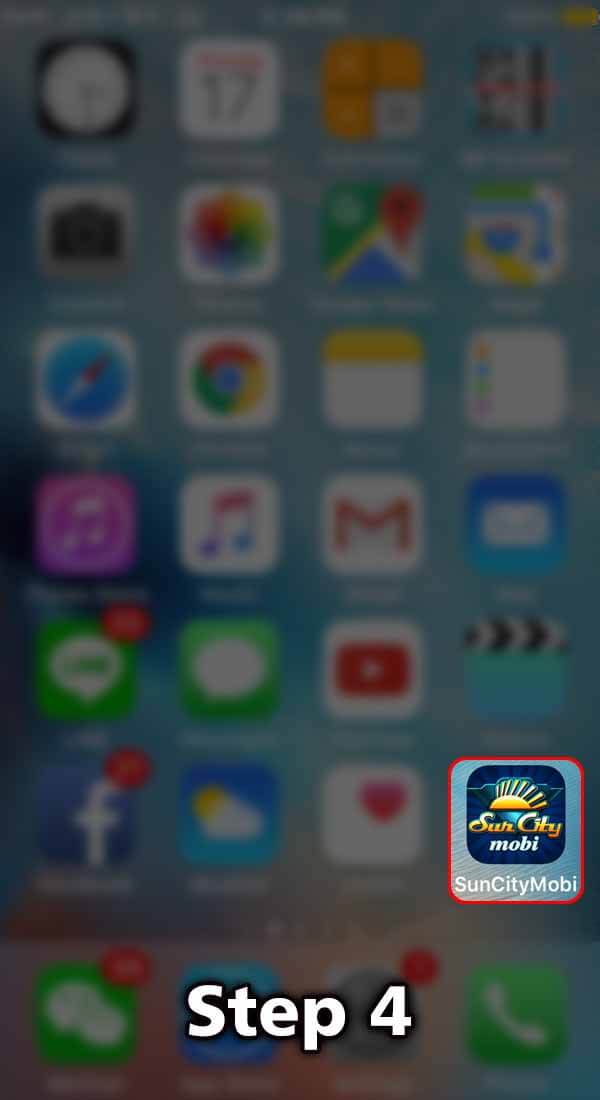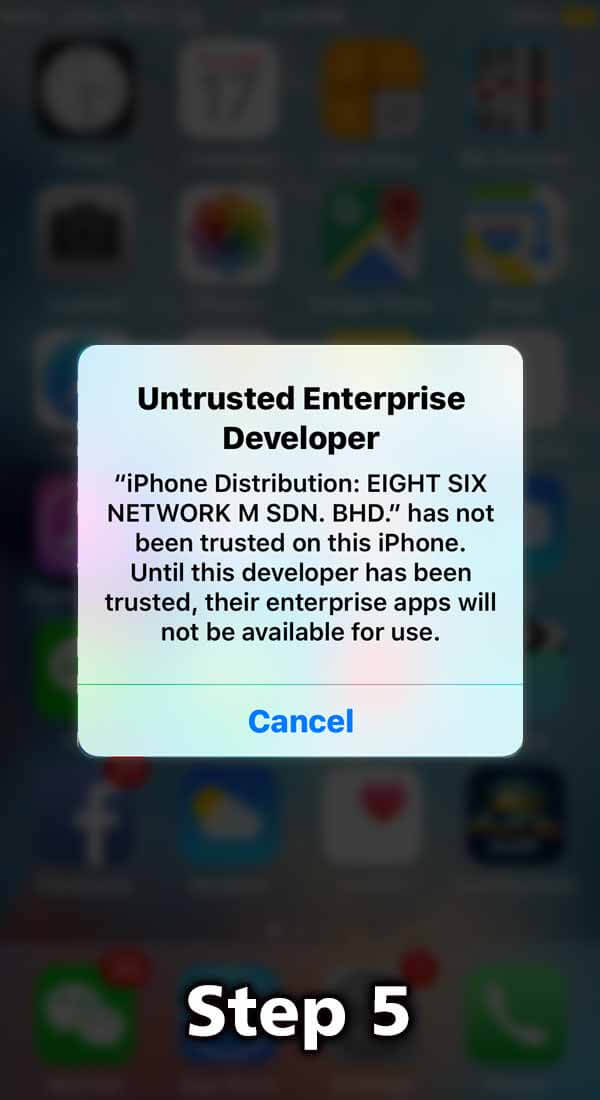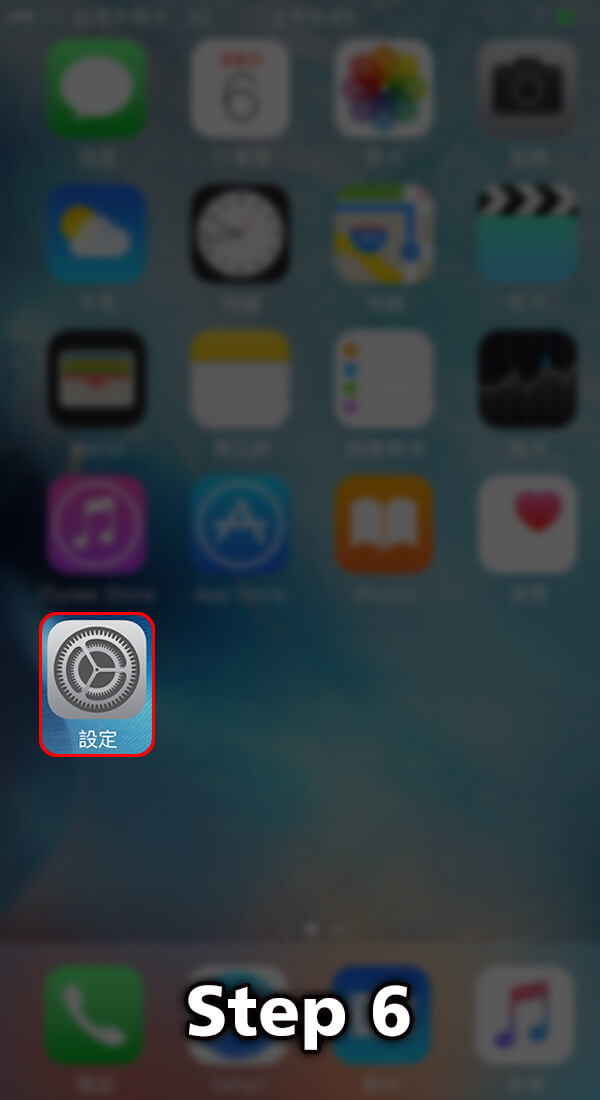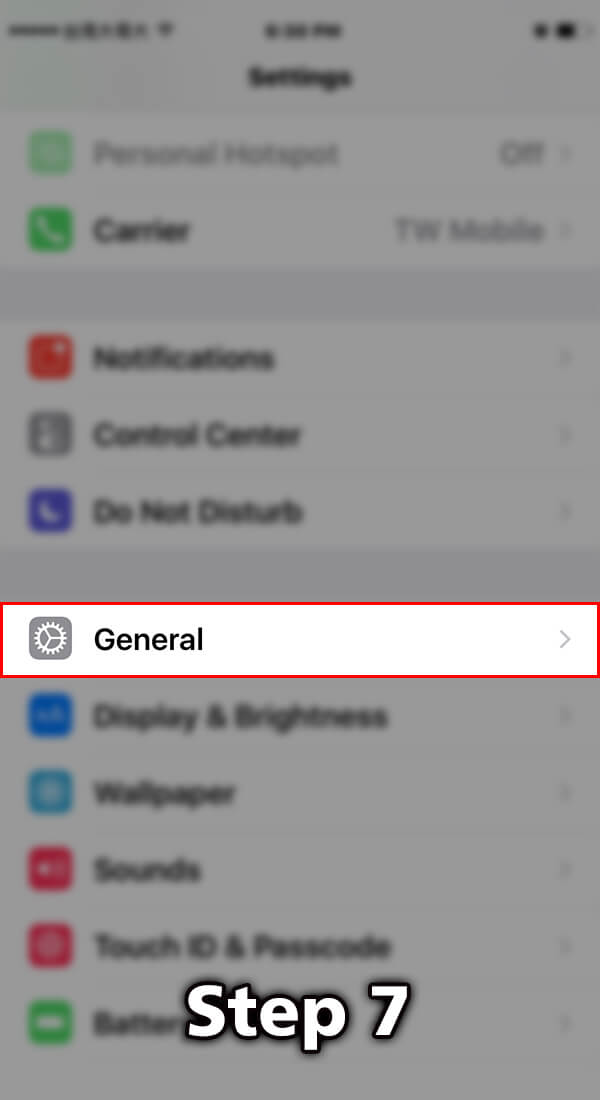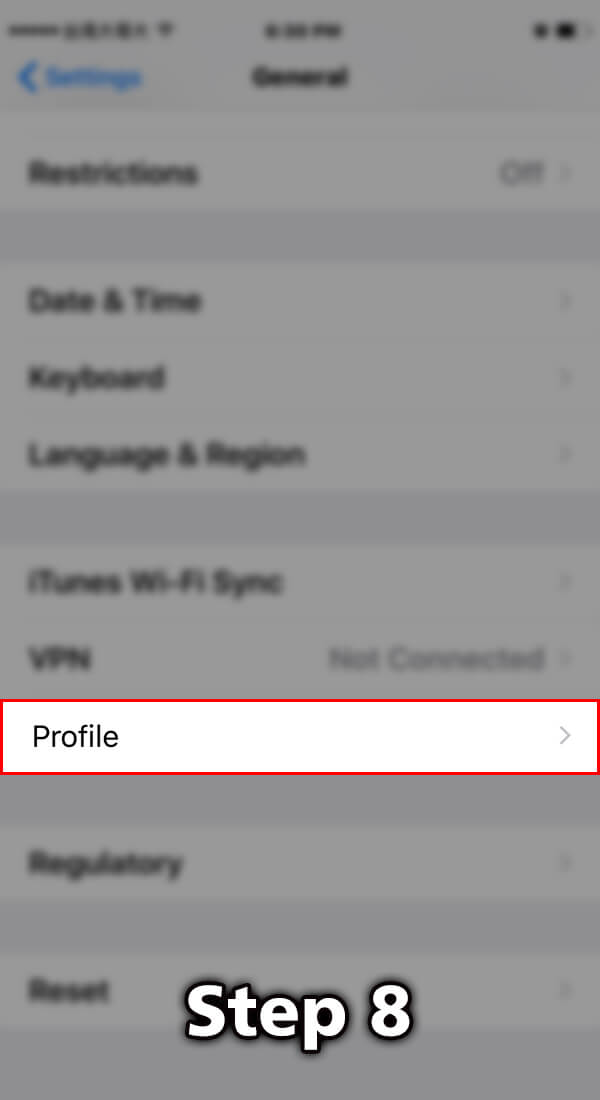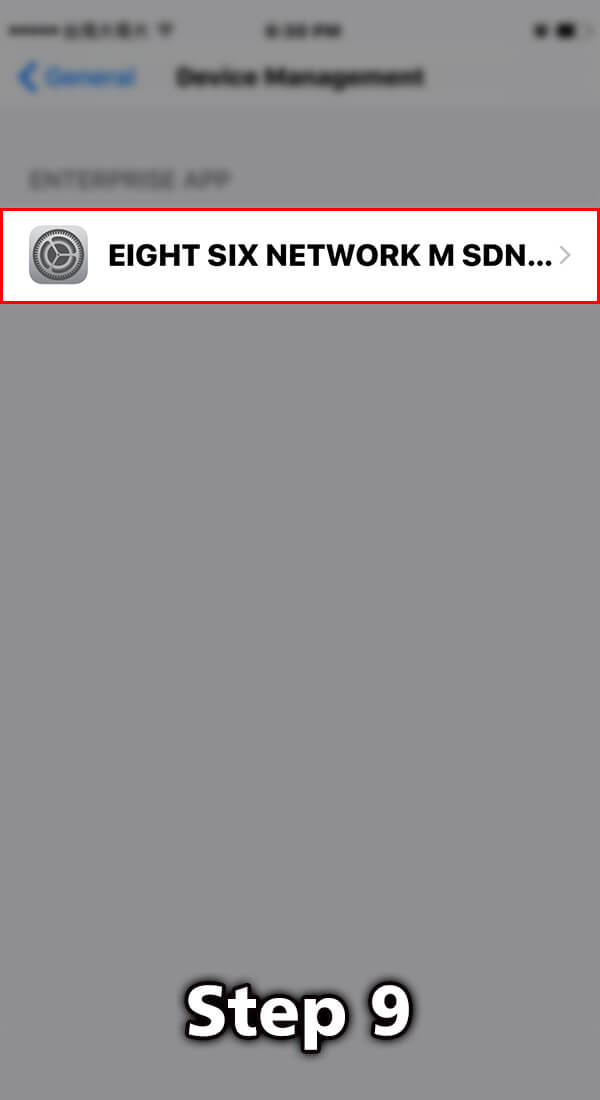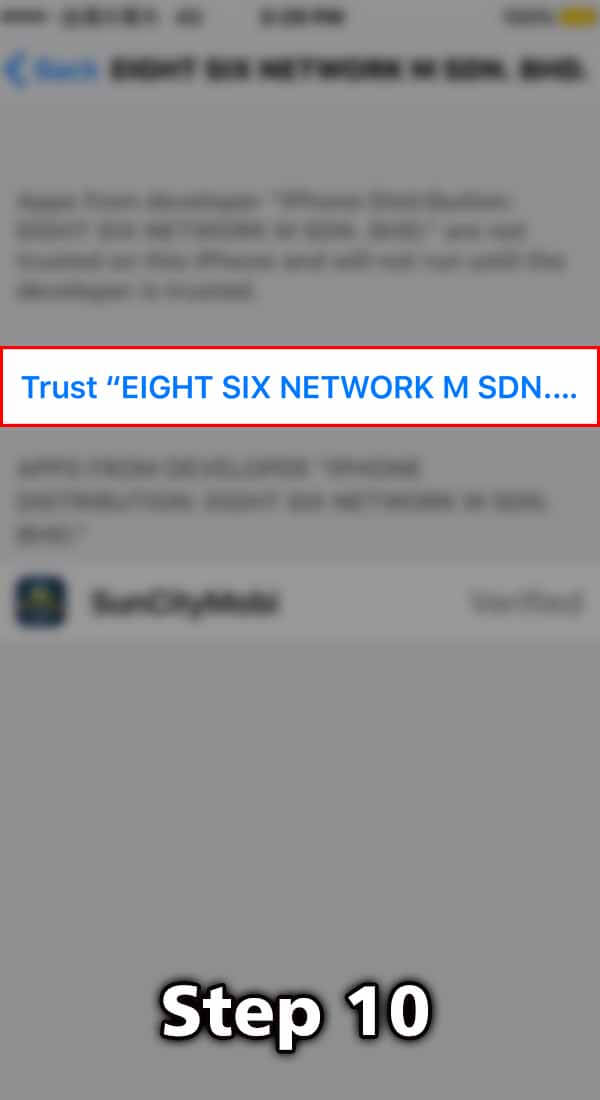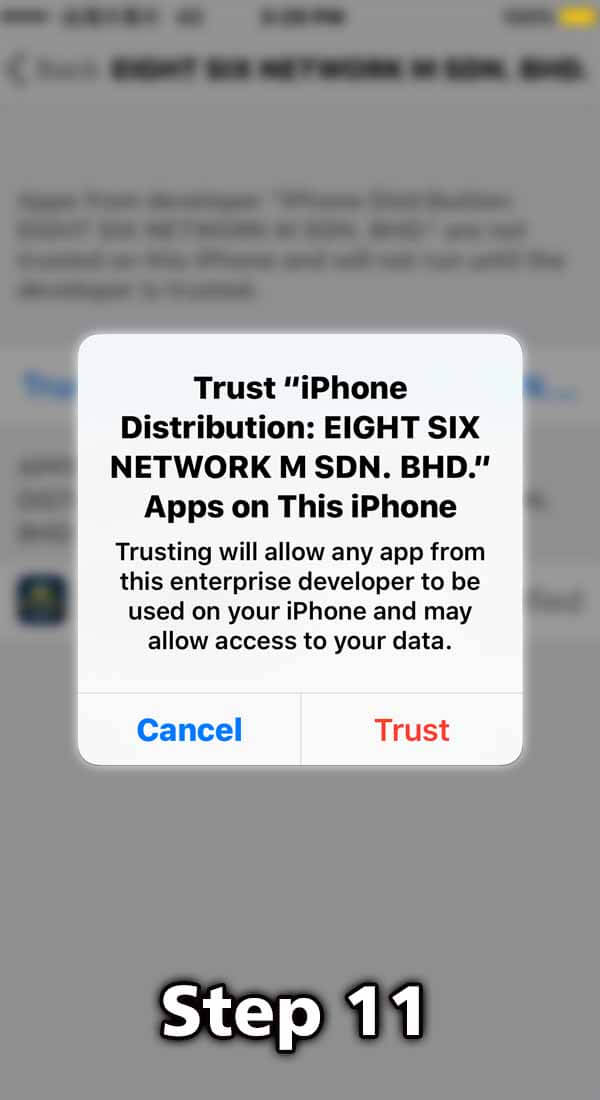How to troubleshoot the problem you may encounter on the first installation/operation of【SunCityMobi】APP.
-
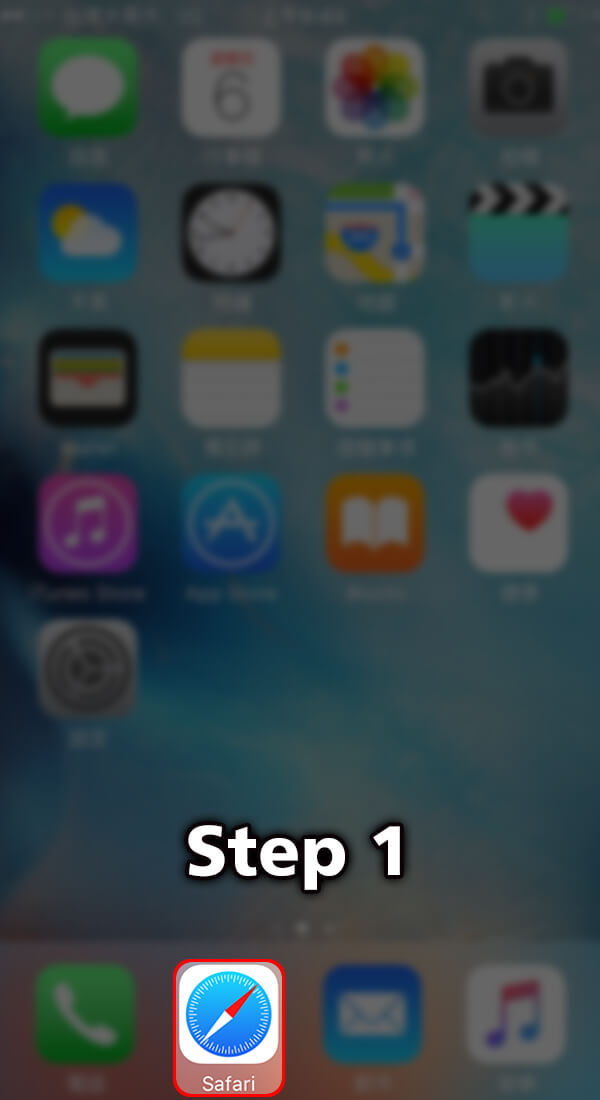
-
Download the program based on your Mobile Operating System.

-
Click Install.
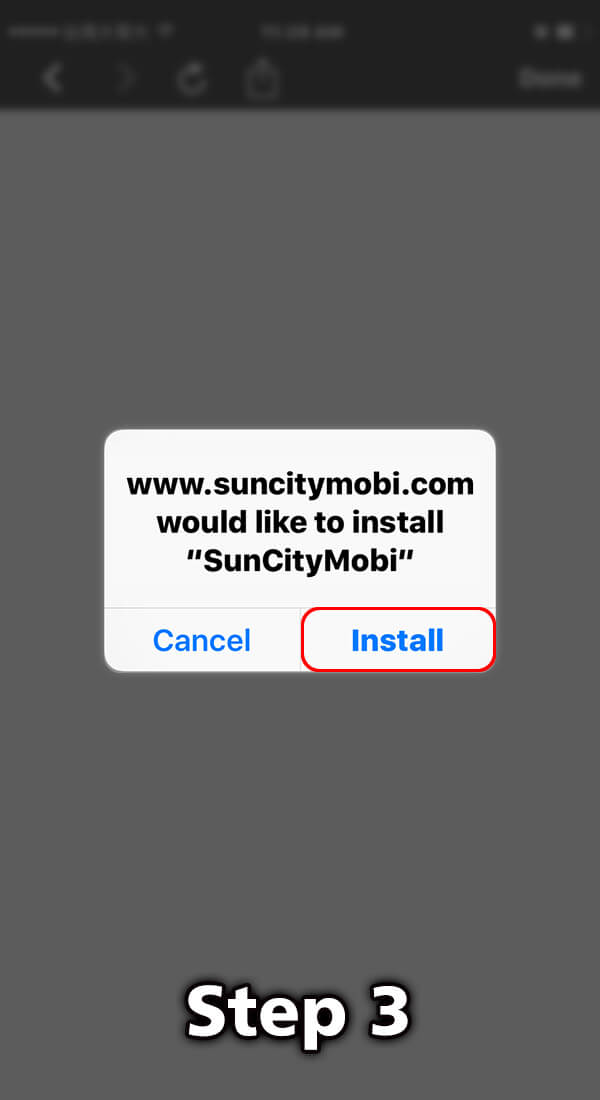
-
Back to Lobby and choose【SunCityMobi】APP
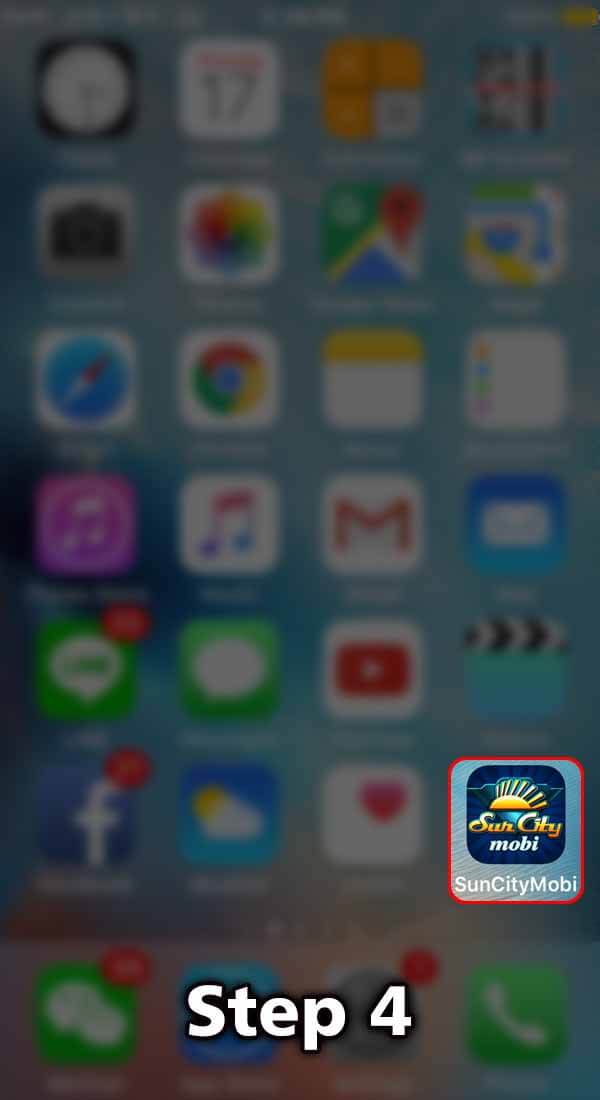
-
If there is no『Untrusted』massage, you may start the game.
If there is『Untrusted』massage on the screen, please click【Cancel】and go back to Lobby to exclude the 【SunCityMobi】APP of『Untrusted』functions via 【Settings】.
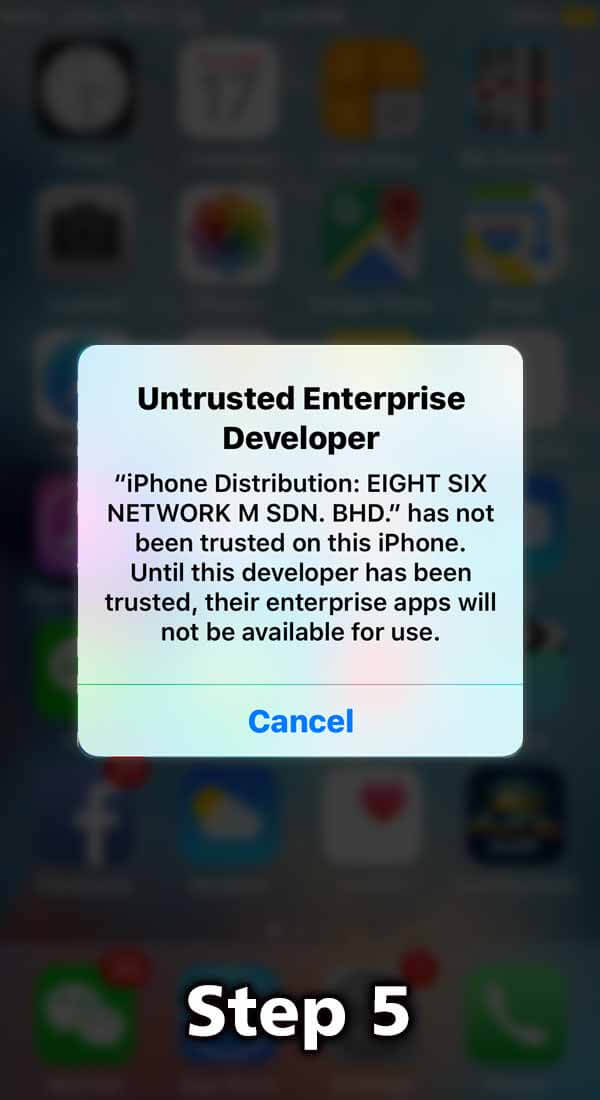
-
Back to Lobby and choose【Settings】
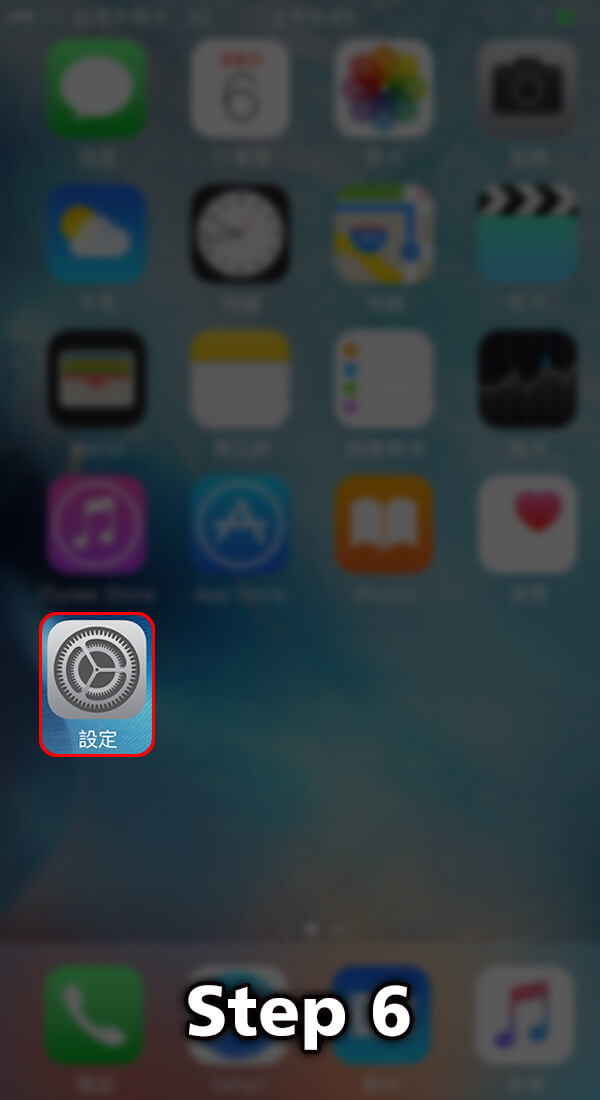
-
Click【General】
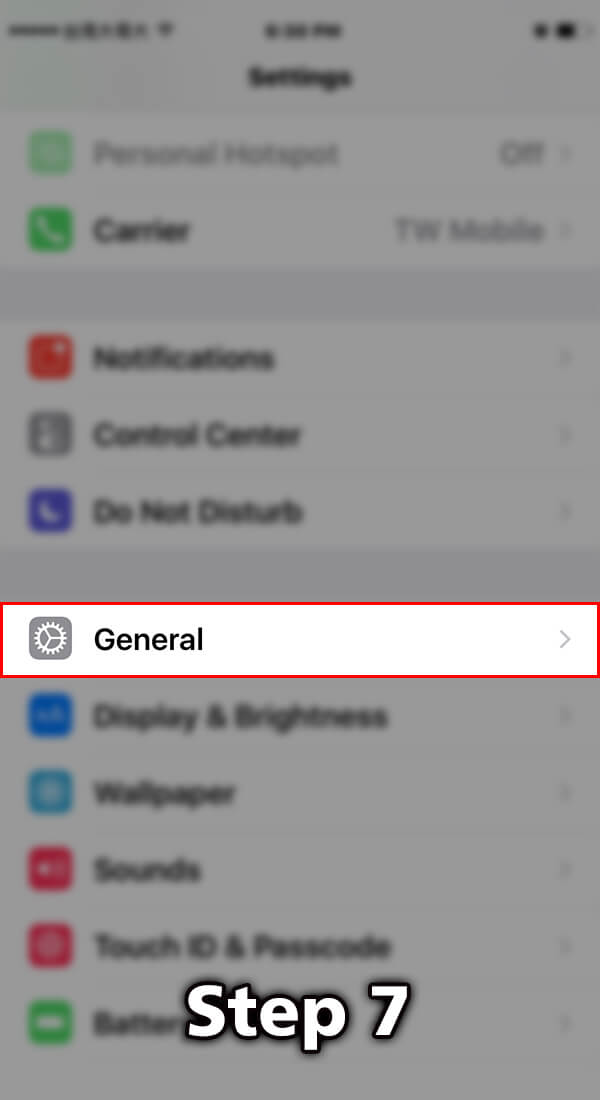
-
Click【Device Management】 or 【Profile】 and exclude『Untrusted』.
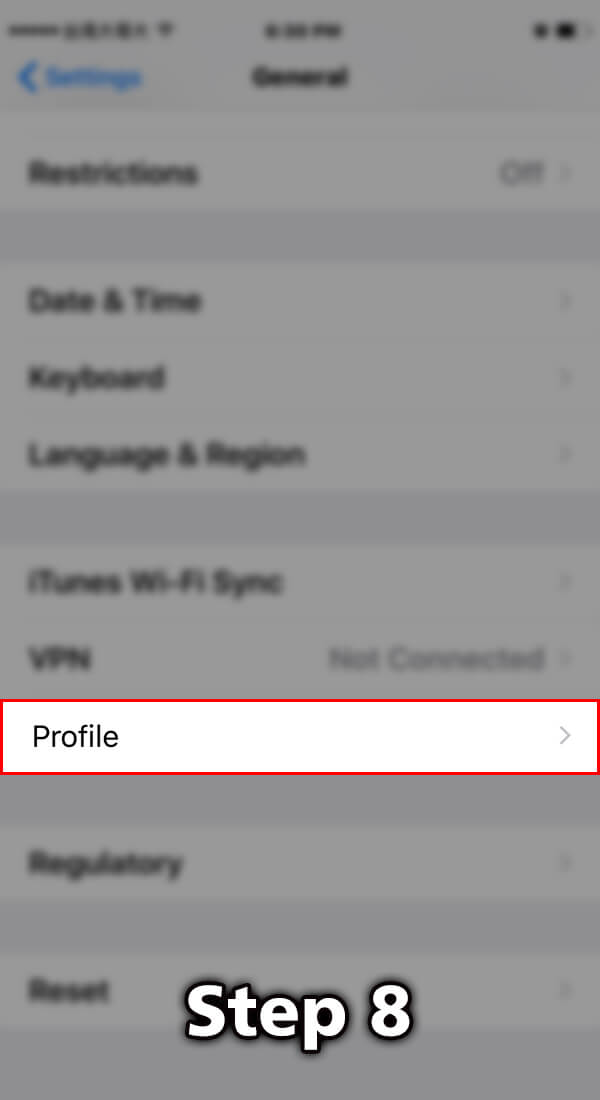
-
Click 【SunCityMobi】Button
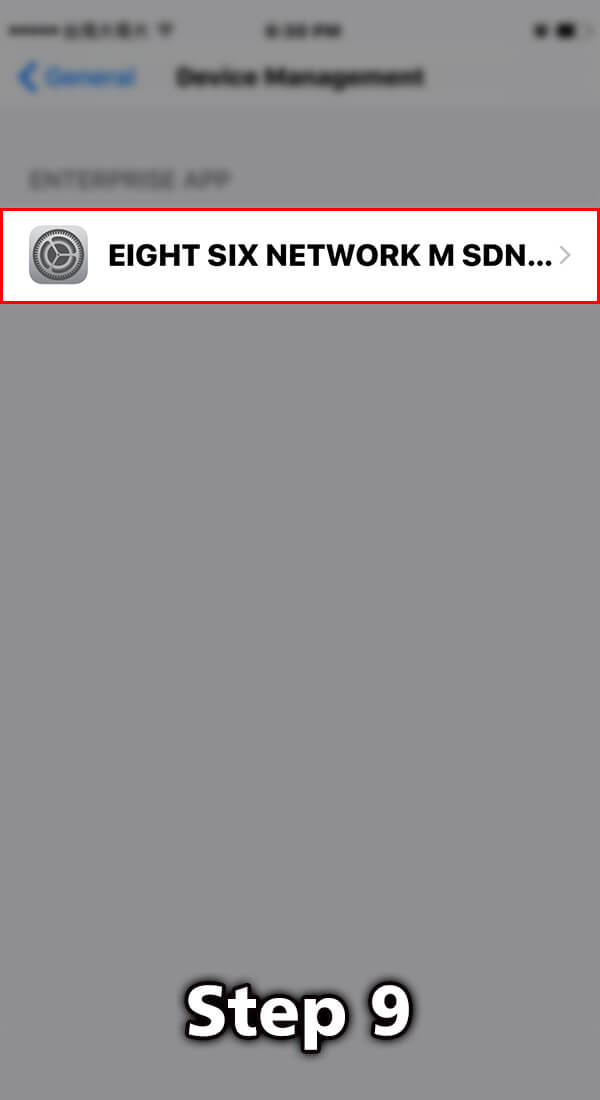
-
Click【Trust】"SunCityMobi"
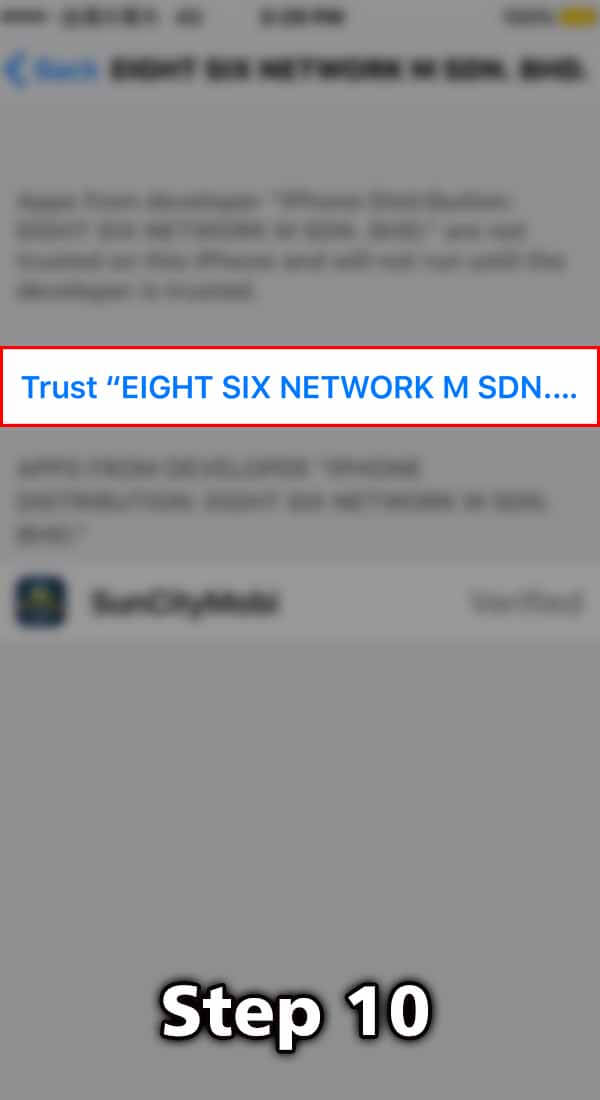
-
Click【Trust】again to allow the operation of SunCityMobi APP. Then you may go back to Lobby and entering the game by clicking【SunCityMobi】APP.